For various reasons, nowadays it’s critical to keep track of the time spent working.
First, keeping track of their work time helps employees better understand how they spend their time and find opportunities to increase productivity.
Monitoring the time spent working is also essential from the manager or employer’s perspective to guarantee that projects are finished on time and within budget.
Additionally, it can pinpoint areas where productivity could be increased and decide wisely on how to allocate employees and resources.
Finally, time tracking may be required for compliance-related reasons too. Some businesses and industries are legally required to keep accurate records of the hours their workers work.
And here is where Tempo comes in handy!
Who is Tempo?
Tempo is a software company that provides a series of tools for enterprise resource planning (ERP) and project management. One of the essential products offered by Tempo is their timesheet software, known as Tempo Timesheets.
Businesses may track the time and effort of their employees with Tempo Timesheets, which is a time-tracking, and management application. It enables managers to clearly grasp the number of hours put in by each person, ensuring that they are paid fairly and that projects are finished on time. Using Tempo Timesheets can also help with budgeting, project forecasting, and identifying areas where productivity can be increased.
The following are just a few of the features offered by Tempo Timesheets:
- Time tracking for individual employees, teams, and projects
- Automatic tracking of work time
- Approval workflow for timesheets
- Reports and analytics for tracking time and productivity
- Integrations with other tools such as Jira and Slack.
In this short article, we’ll tour all the features mentioned above so you can find out which suits your needs.
Time tracking for individual employees, teams, and projects
Individual users
Tempo Timesheets can be used in various ways to track the time of specific people, teams, and projects. Individual users can manually log the time spent in the Tempo interface or use the Tempo timer to record their time on tasks. Tempo also allows tracking time in real-time to monitor how much time has been spent on a task. Employees can track their time on various tasks, projects, and activities by logging into the Tempo Timesheets system. After viewing these timesheets, managers can decide whether to accept or reject them.
The purpose of individual time tracking in Tempo Timesheets is to allow managers to accurately track the time and work of each employee, ensuring that they are being compensated correctly and that projects are being completed on schedule.
Teams
The time can be assigned to particular projects once it has been tracked. This enables you to monitor the amount of time spent on each project and spot any areas needing more resources. Managers can create teams and assign team members to projects using Tempo Timesheets. Team members can then keep track of their time, and managers can check their collective statistics to see exactly how the team is allocating its time.
Reports and analytics
To satisfy the demands of businesses of all sizes and types, Tempo provides a variety of reports. The following are some of the most common sorts of reports:
- Time tracking reports: Include comprehensive data on the amount of time spent on particular tasks and projects and the output of individual workers and teams.
- Project Reports: Give a general summary of how specific projects are progressing, detailing the time and resources used, the activities that have been finished, and the current state of each project.
- Employee Reports: Summarize how much time and effort each employee has put in, their output, and the jobs they have finished.
Tempo report customization
One of the main advantages of Tempo’s Reports and Analytics is the ability to design customized reports tailored to your organization’s particular requirements. With Tempo, you can generate the reports automatically while selecting the data and format you wish to include.
Creating Reports Quickly
In Tempo, producing reports is simple. Choose the report type you wish to create, then adjust it to your needs. Your report can be seen in the Tempo interface once it has been prepared, or you can export it to a file for sharing or additional research.
Optimizing Your Workflow Using Reports and Analytics
The reports and analytics in Tempo give you helpful information on the time and effort your teams, employees, and projects put in. You may streamline your process and raise productivity by using this information to pinpoint places where improvements can be made. The reports can also aid in more efficient resource allocation, ensuring that your projects stay on schedule and budget.
Overall, Tempo Time Tracking’s Reports and Analytics are a robust tool to collect insightful information on the time and effort put in by your teams, people, and projects. Tempo’s Reports and Analytics feature can allow you to accomplish your objectives, whether you want to increase productivity, use your resources more wisely, or better understand your workflow.
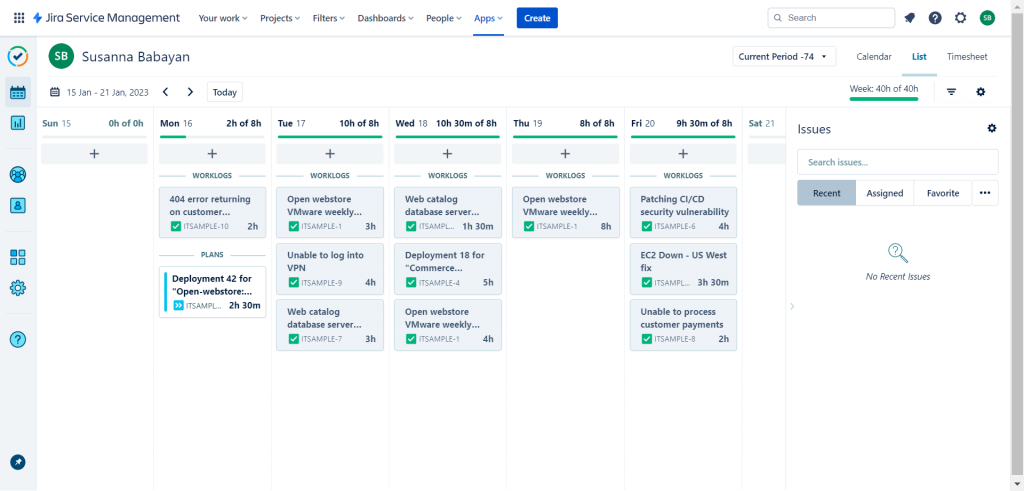
Automatic tracking of work time
Tempo Time Tracking is the premier time and effort monitoring tool for people, teams, and projects. It emphasizes automatic time tracking as a core feature. Tempo assists you in managing your workload, staying on top of your tasks, and streamlining your workflow by automatically tracking your work time.
What is Automatic Time Tracking in Tempo?
Tempo has a feature called Automatic Time Tracking that lets you keep track of the time and effort put into particular jobs and projects. Timers, calendar integrations, and manual time entry are used with other time-tracking technologies. Consequently, you’ll have a thorough and accurate record of the time and effort put into each activity and project. You may use this record to boost productivity and streamline your workflow.
What is Automatic Time Tracking in Tempo?
It’s easy to use Tempo’s Automatic Time Tracking.
Set up Tempo: You must create an account and set your preferences to use Automatic Time Tracking in Tempo. Setting up your time tracking tools and calendar connections are also included. Specifying the projects and tasks you want to track is also a part of this process. Once Tempo has been configured, you may begin tracking your time. Start a timer for the task or project you’re working on to accomplish this. Integrations with calendars can also automatically track meetings and other event times.
Review Time Spent: Tempo will produce detailed reports highlighting the time and effort spent on each job and project as you keep track of your time. The Tempo interface allows you to evaluate this data and make necessary adjustments.
By using Tempo’s Automatic Time Tracking, you may gather insightful information about your workflow and pinpoint areas for development. For instance, you can discover that you must devote more time to some jobs or give crucial initiatives more time. You may enhance your productivity and streamline your process by implementing these modifications.
Benefits of Using Automatic Time Tracking in Tempo
Using Automatic Time Tracking in Tempo has several advantages, such as:
- Increased Productivity: By keeping track of your time and effort, you can better understand how you spend your time and spot areas where you can be more productive.
- Better Workflow Management: By using Tempo, you can better control your workflow and guarantee that your projects stay on schedule and within your budget.
- Accurate Time and Effort Tracking: Tempo’s Automatic Time Tracking function gives you a thorough and accurate account of the time and effort put into each activity and project. This information will help you make wise decisions and streamline your workflow.
- Simple, step-by-step setup instructions and straightforward user interfaces simplify Tempo’s Automatic Time Tracking function.
Tempo’s Automatic Time Tracking is an effective tool for enhancing output and streamlining your workflow. Tempo’s Automatic Time Tracking function can assist you in achieving your objectives, whether you want to manage your workload more skillfully, allocate resources more effectively, or have a better awareness of your time and effort.
Approval workflow for timesheets
The Approval Workflow for Timesheets is designed to streamline the timesheet approval process and ensure that all time and effort data is accurate, up-to-date, and approved promptly. This section will look closely at how Tempo Approval Workflow for Timesheets works and explore its many benefits.

How Tempo Approval Workflow for Timesheets Works
You can control the timesheet approval process from beginning to end with the help of the quick and effective Tempo Approval Workflow for Timesheets solution. Here’s how it operates:
Employee Submits Timesheet: After entering their time and effort information, an employee can submit their timesheet for review.
Management Reviews Timesheet: The employee’s manager reviews the timesheet and decides whether to accept or reject it based on its correctness and completeness.
Whether the timesheet is accepted or rejected, the system records the decision, and the information on the timesheet is automatically changed. The manager can provide the employee feedback and make recommendations for necessary adjustments if the timesheet is refused.
Employee Updates Timesheet: If the timesheet is denied, the employee can make changes and resubmit.
Final Approval: After receiving the manager’s approval, the timesheet is officially considered a permanent record of the employee’s time and effort.
Benefits of Tempo Approval Workflow for Timesheets
There are many benefits to using Tempo Approval Workflow for Timesheets, including:
Greater Visibility: Managers can make wise decisions and streamline their workflow because of the Tempo Approval Workflow for Timesheets, which gives them more information about the time and effort put in by their staff.
The Approval Workflow for Timesheets also helps improve collaboration between employees and managers, as they can communicate and provide real-time feedback. This ensures that all parties involved in the approval process are on the same page and working towards the same goals. Additionally, the approval process provides greater visibility into the time and effort spent by employees, allowing managers to allocate resources more effectively and make informed decisions.
Workflow approval is a crucial component of Tempo Time Tracking since it offers numerous advantages to companies of all sizes. First, it simplifies the approval procedure, making it quicker and easier for managers and employees to approve timesheets. Second, since managers can examine and approve timesheets based on their accuracy, it enhances the accuracy and completeness of time and effort data. This is crucial for firms trying to spend resources wisely, make wise judgments, and improve overall teamwork.
Integration with other tools
Tempo has made a name by offering seamless integrations with other popular tools such as Jira and Slack. These integrations allow teams to streamline their workflow and improve collaboration, making tracking and managing their projects more accessible. With the Tempo-Jira integration, sections can seamlessly log time against Jira issues and projects and have the option to view time logs directly in Jira. This helps to ensure that time tracking is accurate and up-to-date and that project management and time tracking are closely linked.
Tempo-Slack integration
Slack is a popular communication tool that allows teams to collaborate easily and communicate in real-time. With the Tempo-Slack integration, sections can log time directly from Slack, making it easier for team members to track their time without switching between different tools. This helps to save time and improve accuracy, making it easier for teams to manage their projects and workloads.
In conclusion, Tempo’s integrations with Jira and Slack are just a few examples of how this tool is helping teams to streamline their workflow and improve collaboration. By making it easier for teams to track and manage their projects, Tempo is assisting organizations to save time and resources and to achieve their goals more efficiently.
Tempo Timesheets is a fantastic tool for tracking your time and managing your team’s work. Using Tempo helps you stay organized and efficient, providing valuable insights into your team’s productivity and workload. Using Tempo has many benefits, including tracking time automatically, accurately allocating resources, and staying up-to-date on project progress. Tempo makes it easy to log your time and keep track of what you’re working on, and it integrates seamlessly with other tools and systems so that you can see all your work in one place. Additionally, the device provides rich reporting capabilities, giving you visibility into your team’s performance and allowing you to make informed decisions about future projects.
Whether you’re a small team or a large enterprise, Tempo is the perfect tool to help you stay on track, achieve your goals, and maximize your productivity.
DONOS is a Tempo partner and can help you get started. For more information, you can contact us at hello@donos.fr or via our contact form.


